SurfsUp🌊SDK

Map making documentation for SurfsUp
Porting BSP Files
You should always ask for the map maker’s permission before porting their BSP file
Requirements
First, download and decompile the BSP to VFM with bspsrc In bspsrc, under Other make sure to enable Extract embedded files
Download Blender 4.2 LTS Install the Plumber Blender plugin
Blender Import
- Create a new “General” Blender file (Ctrl+N)
- Press A -> Press Delete key to remove the default objects
- File -> Import -> Plumber -> Valve Map Format (VMF) -> Your BSP’s decompiled VMF file
- Under the Import settings, deselect Lights, Sky, Sky Camera

Your VMF file should now be viewable in Blender!
Blender Controls
- Mouse Wheel to Zoom
- Shift+Middle Click to Pan
- Shift+tilde (~) to enter “Fly” mode
- Space to speed up
- Left click to stop
Blender Process
Press A and Join all meshes so a single object

Rename the object and add -col to the name

Export using: File -> Export -> glTF 2.0 (.glb/gltf) directly to SurfsUpSDK\Levels\<level>\level_name.glb
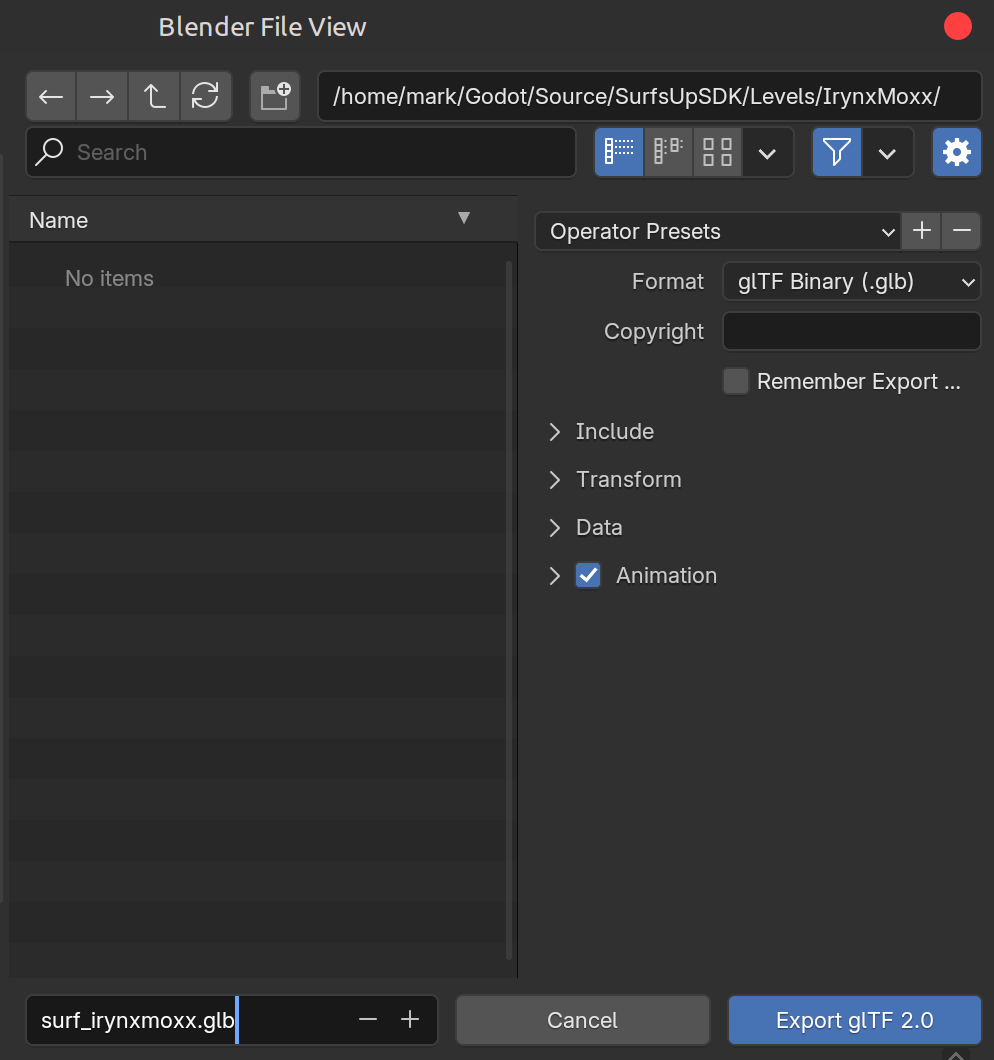
Loading the GLB in Godot
- Open
SurfsUpSDK\Levels\TestLevel.tscn - Drag your new GLB file into the
Levelnode - Set the GLB’s node scale to (2.5, 2.5, 2.5)
- Set the Level’s spawn point marker
- Retexture any missing textures (source engine textures cannot be ported)
- Export & Test
