SurfsUp🌊SDK

Map making documentation for SurfsUp
Exporting the Map
Once you’ve completed your map’s layout and want to test it in-game, we’ll need to export the Map to a PCK file
First, go to Project -> Tools -> [SurfsUp] SDK Tools -> Set Maps Directory
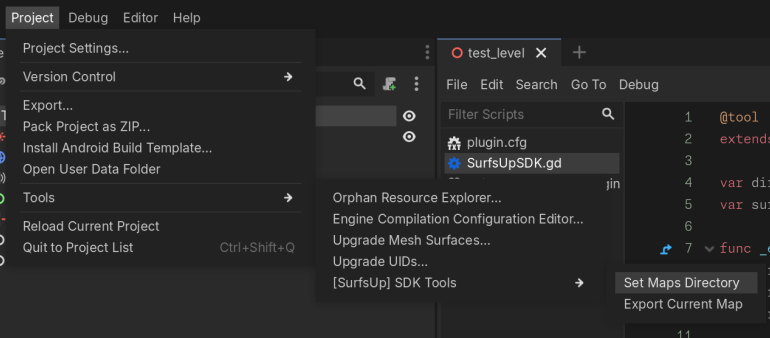
Set your Maps Directory export next to the SurfsUp Executable
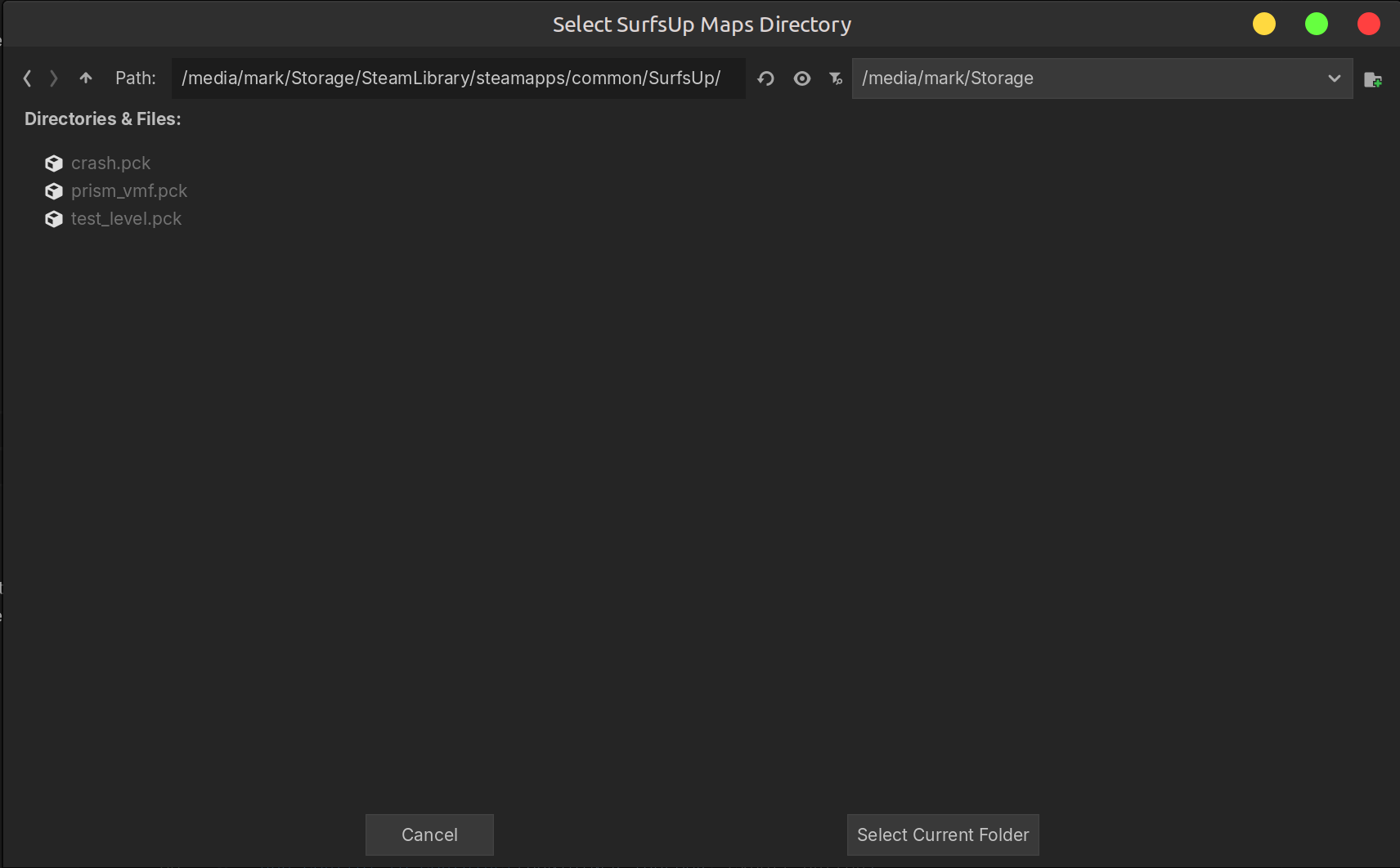
Once the maps directory is set, press the Export Map Button in the top right of the editor.
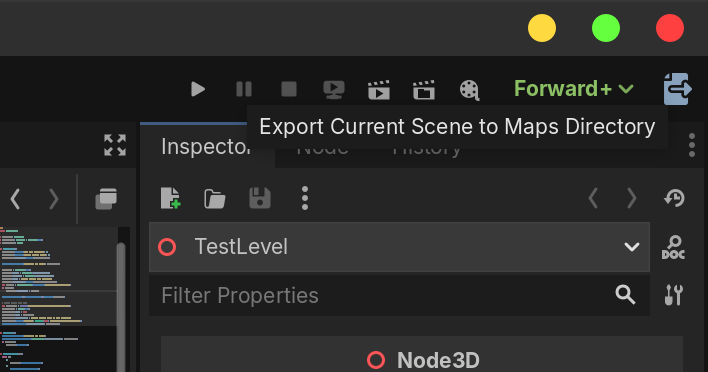
Then you can load your map in-game